











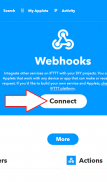

Mi Band 2/3 & Amazfit Сhannel ( Weather )

Descrizione di Mi Band 2/3 & Amazfit Сhannel ( Weather )
To get the weather forecast, enter the URL from gismeteo.com, as shown in the picture.
Trigger for IFTTT.com by double-clicking Mi Band 2/HRX & Amazfit Bip/Arc.
Works with the Webhooks service.
For settings, see the images.
If the app does not connect to MiBand2 or is connected, but does not work, you need to turn Bluetooth off and on, and after that the app will connect and work stably.
IMPORTANT!
The IFTTT.com service does not work instantly, sometimes it takes 30 minutes after double-clicking on MiBand2 before IFTTT processes the message.
Per ottenere le previsioni del tempo, immettere l'URL da gismeteo.com, come mostrato in figura.
Trigger per IFTTT.com facendo doppio clic su Mi Band 2 / HRX & Amazfit Bip / Arco.
Funziona con il servizio Webhooks.
Per le impostazioni, vedere le immagini.
Se l'applicazione non si collega al MiBand2 o è collegato, ma non funziona, è necessario attivare Bluetooth spento e acceso, e dopo che l'applicazione si collegherà e lavorare in modo stabile.
IMPORTANTE!
Il servizio IFTTT.com non funziona istantaneamente, a volte ci vogliono 30 minuti dopo aver fatto doppio clic su MiBand2 prima IFTTT elabora il messaggio.
To get the weather forecast, enter the URL from gismeteo.com, as shown in the picture.
Trigger for IFTTT.com by double-clicking Mi Band 2/HRX & Amazfit Bip/Arc.
Works with the Webhooks service.
For settings, see the images.
If the app does not connect to MiBand2 or is connected, but does not work, you need to turn Bluetooth off and on, and after that the app will connect and work stably.
IMPORTANT!
The IFTTT.com service does not work instantly, sometimes it takes 30 minutes after double-clicking on MiBand2 before IFTTT processes the message.


























